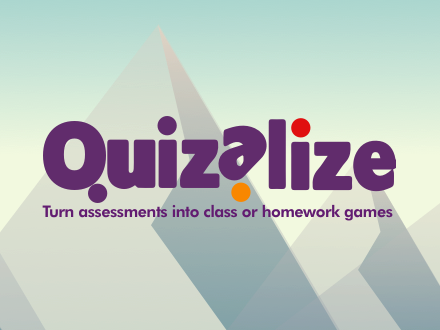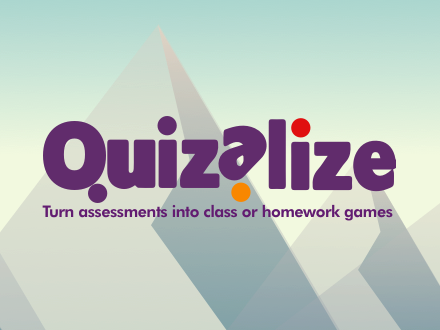 Quizalize
Quizalize is a website designed to allow teachers to create quiz based games with a focus on differentiation across all subject matters.
Teachers have access to a large quantity of pre-made quizzes from a wide variety of subject matters, such as:
The American Revolution,
The Environment, and
Many More.
Teachers also have the ability to create their own quizzes from scratch and include things such as: audio and images of their choosing.
Once a Quiz is created, its availability can be set and changed, assigned as homework, or done in the classroom. Every Quiz has a code that, when entered, gives students access to the test. Once they begin, students complete each question at their own pace, meaning one student can easily be 5 questions ahead of another without needing to wait for the entire class.
After the Quiz is completed the site scores student performance, and groups students into Strong, Almost There, and Needs Help based on scores. This is where the sites prized differentiation comes in, as teachers can see which students got which questions incorrect, and what skills they need to improve.
It would be impossible to find any service that is perfect, and Quizalize does have some issues. My main concern while using this tool was its unintuitive design, as the site can be very difficult to navigate. It took me quite a while before I could even figure out how to load saved Quizzes, or figure out how to properly use some of the tools. Though
tutorials are provided there is some complexity in some of the more advanced resources the site provides.
Additionally, the site will only remember last 5 games with a free account, so if you end up using this tool often, be sure to record the results quickly.