Lesson plans can be created in just 3 easy steps:
1. Select any webpage
2. Adding questions to the page
3. Send your lessons to your students!
Thats It!
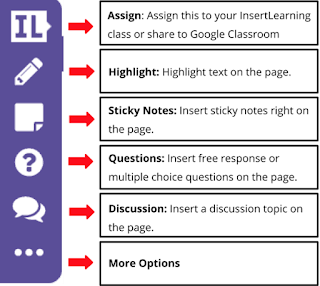 |
| IL Toolbar |
- Teachers are able to highlight important information like, vocab words, important sentences, or dates to provide students with a visual reading guide.
- Adding digital sticky notes to give teachers even options to communicate the lesson to students. Provide additional information or comments, embed YouTube videos, or a pause and reflect reminder.
- Add questions for knowledge check to help keep students on track. You can easily add multiple choice questions or free response for a reflection or longer answer.
- Include topics or questions and students can answer and reply to begin discussions. This way everyone gets to share their ideas while reading and what they think is important about the reading.
**Formerly known as DocentEDU.
No comments:
Post a Comment
Note: Only a member of this blog may post a comment.