https://www.hookedonscience.org/schoolprogram.html

Educational Technology Blog - Content Provided by University of Michigan - Dearborn College of Education, Health, and Human Services (CEHHS) Students

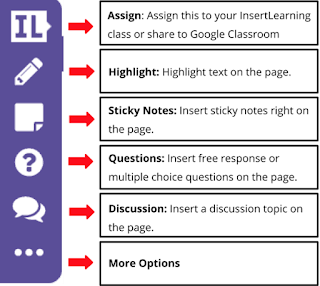 |
| IL Toolbar |

 Flipgrid is a platform that allows people to record and upload short videos. At the end, you have the opportunity to take a selfie and customize it with fun stickers and words. This can be very helpful in classes (such as foreign language classes) that place a lot of emphasis on verbal participation. For example, in my Spanish 101 course, the professor assigns Flipgrid videos where we have to record ourselves answering questions in Spanish using the lessons we've learned in the class that chapter. She creates a topic (a folder of sorts that houses the students' responses) and, in the description of the topic, places questions that she wants us to answer.
Flipgrid is a platform that allows people to record and upload short videos. At the end, you have the opportunity to take a selfie and customize it with fun stickers and words. This can be very helpful in classes (such as foreign language classes) that place a lot of emphasis on verbal participation. For example, in my Spanish 101 course, the professor assigns Flipgrid videos where we have to record ourselves answering questions in Spanish using the lessons we've learned in the class that chapter. She creates a topic (a folder of sorts that houses the students' responses) and, in the description of the topic, places questions that she wants us to answer. Brightstorm.com is a useful site for not only students but for teachers as well. The site provides informational videos on how to complete certain operations or explain certain concepts. Topics that this site covers ranges from Math, Science, English, and specific Test prep that can be expected to be seen on standardized tests. There have been plenty times where I searched YouTube, video after video for a helpful, credible source on how to do math problems, often getting frustrate with the results. However, this site is able to provide informational videos from professionals from Yale, Stanford, and other accredited institutions. Brightstorm.com is the one stop shop for any informational videos you or your students might need!
Brightstorm.com is a useful site for not only students but for teachers as well. The site provides informational videos on how to complete certain operations or explain certain concepts. Topics that this site covers ranges from Math, Science, English, and specific Test prep that can be expected to be seen on standardized tests. There have been plenty times where I searched YouTube, video after video for a helpful, credible source on how to do math problems, often getting frustrate with the results. However, this site is able to provide informational videos from professionals from Yale, Stanford, and other accredited institutions. Brightstorm.com is the one stop shop for any informational videos you or your students might need!
 When going onto the site they display four tabs including; products, coloring & crafts, education, and customize. Products is where you can find everything that crayola creates and purchase them for your class. Coloring and crafts gives teachers an opportunity to find DIY projects for their class that are creative and unique. Customize is a tab where you can go and customize crayola's products by putting "happy birthday" or "congratulations" on them. Lastly, and what I personally I think is the most important tab is education. In this tab you can find creatED professional development, lesson plans, creatED products, creatED family engagement, teaching and learning resources, and creative learning communities. All of these can allow teachers to explore new ways of teaching and really learn how to engage their students in a new inventive way.
When going onto the site they display four tabs including; products, coloring & crafts, education, and customize. Products is where you can find everything that crayola creates and purchase them for your class. Coloring and crafts gives teachers an opportunity to find DIY projects for their class that are creative and unique. Customize is a tab where you can go and customize crayola's products by putting "happy birthday" or "congratulations" on them. Lastly, and what I personally I think is the most important tab is education. In this tab you can find creatED professional development, lesson plans, creatED products, creatED family engagement, teaching and learning resources, and creative learning communities. All of these can allow teachers to explore new ways of teaching and really learn how to engage their students in a new inventive way. 
 WhatApp is a mobile communication app that has become one of the most popular in the world. You can use it to send text messages, pictures, videos and make calls both video and audio. WhatsApp is free is download, safe (as long as you don't use it to talk to strangers), and easy to use. How does WhatsApp work? WhatsApp uses the internet connection of your device to send messages to your family and friends. If you connect to a Wi-Fi network, WhatsApp will not use up your data plan.
WhatApp is a mobile communication app that has become one of the most popular in the world. You can use it to send text messages, pictures, videos and make calls both video and audio. WhatsApp is free is download, safe (as long as you don't use it to talk to strangers), and easy to use. How does WhatsApp work? WhatsApp uses the internet connection of your device to send messages to your family and friends. If you connect to a Wi-Fi network, WhatsApp will not use up your data plan.


