Educational Technology Blog - Content Provided by University of Michigan - Dearborn College of Education, Health, and Human Services (CEHHS) Students
Wednesday, November 29, 2017
Rate My Professor
Rate My Professor is an essential tool for any college student. College is hard enough, so you shouldn't have to worry about having crappy professors on top of all of the other stress. This site is a life saver! What you do is search the name of the professor you have or are planning to have, and you look at reviews that others gave her or him. Rate My Professor has an average score for each professor, and overall consensus reasons why he or she is good or bad. The reviews also include what class the professor taught for the reviewer. You can write reviews for professors as well! I always go to this site before scheduling classes. It gives me peace of mind to enter a classroom with a professor I know is good.
Sunday, November 26, 2017
EverNote
Evernote is an amazing app you can download on both your phone and your laptop or even just opening the website through a web browser (evernote.com), that helps with organizing your notes/ideas. It works and functions just like google docs for the most part. EverNote does have two things that distinguish it from google docs though. Evernote does indeed have limited space available for you to store notes/ideas/documents. Another feature that is a major win over google docs is the easy access to it. As a writer, i get random ideas all of a sudden that I want to keep in mind for later. If you have the app, Evernote notification is in the top bar of your phone and you can access your notebook immediately. When google docs it will take a few minutes to open it and if you don't have internet access that's not going to happen. Evernote is free however you will need to pay if you want more space in your account. But it as an amazing way to organize thoughts no matter where you are.
Saturday, November 25, 2017
Remind 101
Remind 101 is an app that allows teachers to connect and communicate with students, parents, or peers. It gives educators the ability to make sure that anything important they need students or parents to know, they actually receive and read it. Since we live in a world where peoples noses are stuck in their phones, we can use that to our advantage when it comes to reminding students of important things coming up. This is better than emailing since not many people open or work with their emails anymore since there are so many easier ways to communicate with the world around us. Remind 101 allows teachers and students (or parents) to send text messages without getting either phone number. It goes through the app/system as a name or code that is connected to the classroom. This keeps privacy and communication/connection high. Teachers can make an account and classroom through the website remind101.com and send a code that comes with creating a classroom to the students/people they want joining their classroom. You don't need a smartphone to do this. You don't need to download the app either. You need a phone or a laptop which makes it easy for those that don't have smartphones yet.


Friday, November 24, 2017
Funbrain
Funbrain is an educational website for grades K-8. While looking around this website, I found some really cool games for students to use. One game in particular that was interesting was Math Baseball. In this game, you choose addition, subtraction, etc and then you answer questions on those topics in order to score. This kind of game is really great for students because they get to have fun while practicing their math skills at the same time. This would be a good resource to have your students use if possible in the classroom, but it would also be good to share this website with them and their parents so they can practice at home too.


Google Docs
Google Docs is a resource where you can basically type papers in place of Microsoft Word. Google Docs is really nice because you can work with someone on the same paper or activity from two different computers. Being able to do this is very helpful when thinking about group work. Being able to work on one part of an assignment while your partner works on the other is great and extremely helpful. I have been using google docs in my math class when we do partner writing assignments so my partner and I can finish the typing in half the time. Another great part about Google Docs is being able to send comments on specific sections of your work. When working with a partner, there can be times where one of you is unsure of something so it is nice to be able to discuss that right on the document. This resource is great for both students and teachers.
Reading Eggs
Reading Eggs can be used from the website or the app and is used to help students learn to read in a fun and exciting way. I first found out about this resource when I was tutoring a few weeks ago at a local elementary school. The students that I work with absolutely love reading eggs and the teacher I work with says that it really does help them improve over time. This resource is made for 2-13 year olds and the content will vary based on the different level you choose to have your student work on. Along with reading exercises, there are fun videos for students to watch too. This is a great resource overall and it is nice to see how excited the students are when they get to use this in class.
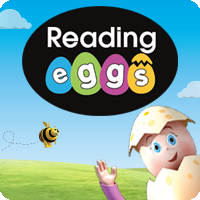
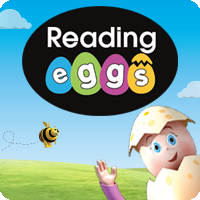
Wednesday, November 22, 2017
iPiccy Photo Editor
iPiccy Photo Editor is a great resource for
simple Photoshopping images. It is easy to use and manageable for those who
know nothing about Photohop. It allows
you to edit any photo on your computer. You can make small fixes such as reduce
brightness, get rid of red eyes, etc. You can also do creative Photoshopping
such as posterizing yourself, or putting your face on a wanted poster. It is
really fun to play around with these features. iPiccy could be used for
students to edit photos for a presentation or other assignment. The features
are free, and you can use as many as you want for each photo.
Sunday, November 19, 2017
https://ptable.com
ptable.com is used to help children with studying the periodic table. This site can be very useful to chemistry students and any student that is looking to know the periodic table. This is a very great online study tool for these students. Students are able to go on this site and tell each element apart. The tools gives them a break down of each element, and assist the students with becoming familiar with the different elements listed on the periodic table. It can also help students memorize the elements on the table and well as be able to differentiate them also. If you are looking to get assistance with chemistry and the periodic table, this site that is provided will help you accomplish many goals.
SMART BOARDS
SMART BOARDS ARE VERY BENEFICIAL!
Wednesday, November 15, 2017
Goose chase is an amazing game used for educational reasons, or just to have fun. This website can be used as an activity in class where the students are hunting for certain clues given from Goose chase. Goose chase can be used through the website by the creator of the game, and the players have to download the app in order to play the game. Each clue has certain amount of points where if they do it correctly they receive the points. This game can be played in teams, or individually and it is very competitive.
BoomWriter
BoomWriter is an interactive online classroom tool where students can work on writing and reading assignments beyond the classroom. This site can be used for students to write, share, and read other students writing. Students are also allowed to vote anonymously on the writings of their classmates.
Within the site, there are three helpful resources. One is StoryWriter, where students can work on their creative writing skills and literacy. Another feature is WordWriter where students can assess and improve their vocabulary and the last feature is ProjectWriter where students can take their nonfiction writing and present it in different forms of projects such as opinion and scientific. The Pro version of this website allows the teacher to track the students progress in their writing. The site works on any device and for grades 2-12.

FUNBRAIN
Funbrain is an entertaining educational website that offers activities from Pre-K to 8th grade. Funbrain’s three main platforms are videos, books, and games. What I like about Funbrain is that it offers almost a limitless amount of free ebooks for students to read. Being a reader myself, I love it when I can find free books online.The best part is the books are not outdated and many are still considered popular in today's classrooms. Funbrain also offers a massive variety of Math games, from adding and subtraction to more difficult problems like fractions and Algebra. Each grade offers over a hundred different lesson plans and games to integrate Math concepts in the classroom. Videos are also offered on the Funbrain website. This is the one platform that confuses me.The videos are not geared towards anything educational. They are not separated in categories and seem only to be a whole bunch of cartoons that may add a little break in the middle of learning. However, I can see how this may cause a problem with less independent learners. Everything on Funbrain is free and there is no sign-up. Funbrain also states that they use the best software to enhance the security of children using their website.
Starfall
Starfall is a great website for
children to utilize when wanting to learn how to read. Its bright colors,
seasoning characters, and creative music grab to children’s attention which in
turn makes it enjoyable and an active course for the students to learn. This
website has four different courses catered to the users learning abilities.
First it starts off the users with the basics, the ABC’s. This allows the
students to get comfortable with their reading abilities before going on to
full on sentences and paragraphs. Secondly, they move the kids on to “Learn to
read” which gives the children in depth activity that promote reading abilities.
In between each process they reward the students with games and trophy’s, this
allows for a positive mindset of the students to continue on the course. After
the “Learn to read” is all finished, the students are moved on to a more challenging,
but deeply rewarding session called “its fun to read”. Their reward is the last
session labeled “I am reading”, these positive statements keep the users
feeling accomplished and worthy. The course does need payments in order to
join, but a fair amount for the way the website is designed to encourage kids
to grow.

Monday, November 13, 2017

What is this tool: Bubbl.us lets you create simple flowcharts and webs to diagram ideas, writing assignments, and projects. Simply click on the Start Here bubble to start a branch. Then click, the tiny button on the bottom of the bubble or hit Command+Enter to create a new bubble below it. Hitting Tab or clicking the button to the side of the bubble creates a new bubble. Bubbles and text can be custom-colored by clicking the pop-up menu. Users can edit text size and connection arrows from the pop-up menu.
What can students learn: Students can share and collaborate with other bubbl.us users. They can export charts as JPEGs or PNGs, or even as Web pages. It is free to use; however, with an upgraded account, they can save and share unlimited charts, download or upload them to work on multiple computers as well as offline, and add users to work together through bubbl.us site.
Overview: The possibilities of using bubbl.us in the classroom are endless. Teachers can use the program to plan and brainstorm for lessons. They can create webs for students to print out or access online during class. Classes can work collaboratively to make mind maps as part of a discussion or individual students can even add to the same map from different computers at the same time. This tool can be used across many different subject areas for the organization of concepts, ideas, steps in a process and vocabulary.
Overview: The possibilities of using bubbl.us in the classroom are endless. Teachers can use the program to plan and brainstorm for lessons. They can create webs for students to print out or access online during class. Classes can work collaboratively to make mind maps as part of a discussion or individual students can even add to the same map from different computers at the same time. This tool can be used across many different subject areas for the organization of concepts, ideas, steps in a process and vocabulary.
Fact Monster
Fact Monster is a website that combines essential reference materials for students into one website. The website provides a dictionary, atlas, encyclopedia, timelines, thesaurus, homework center, and educational games. It provides help in pretty much every subject; World, U.S., People, Math, Language Arts, and Science. Fact Monster is a great resource for students who may need help in any school subject. Students are able to choose a subject, such as math, and then a subsection, like numbers, and then decide if they want to learn about integers, or mean and median, etc. or simply get math homework help. The math homework help section offers readings to help students learn about math, fun math games, and math quizzes. Fact Monster is a website that I would highly recommend to any student, any grade level.
Sunday, November 12, 2017
ABC Ya
ABC Ya is a fun, educational website for children. It provides games for Pre-K all the way through 5th grade. After choosing the appropriate grade level for your student, five subsections of games are available: Letters, Numbers, Holidays, Strategy, and Skills. These translate into word games, math games, holiday games, strategy games, and skill games. The games are very animated, colorful, and fun. They are sure to grasp the attention of any student Pre-K to 5th grade. There is also a library of all the games available on ABC Ya with the grade level listed next to the game. This website is a fun way for students to practice their grammar, math, and other educational skills. ABC Ya also highlights nine games for their "Games of the Week" section. This website can also be used on the go, as it is also available as an app for Apple and Android.
Time for Kids

Time for Kids is an edition of Times Magazine created specifically for children. When a student launches the website, he or she is prompted to choose their "edition" or grade level. Options are: K-1, 2, 3-4, 5-6. Once an option is chosen, articles are provided for the student based on their edition selection. Time for Kids has many news sections, such as United States, World, Technology, Science, Health and Fitness, and Opinion among a few more. This website is a great way for younger students to read about the news. The language of the articles are adapted to fit the edition level that is chosen. One of the coolest features of the website is that it highlights words that may be confusing to children in the reading in orange. When you mouse over the word, it provides the definition. One is also able to change the reading level from 570L to 740L to 900L if needed, within each edition level. There is also a subscription option available for teachers. This website is amazing and I wish I knew about it when I was younger!
Saturday, November 11, 2017
Education world
Education World is another online resource for teachers. It has a slightly different focus than other educational websites with more space devoted to news items relating to education and a section on using technology in the classroom. Education World is divided into categories for administrators, teachers, lesson plans, professional development, jobs, news, and a blog. The lesson plan and technology sections are probably the most useful for teachers. The lesson plan section has templates for various activities and awards, worksheets, and games. In the technology section, there are also lesson plans but with a focus on integrating technology in the classroom. There are reviews of educational websites in this section, although the reviews seem to stop in 2014. This seems like another useful teacher resource. The only concern would be how up-to-date some of the links are to other websites.
Wednesday, November 8, 2017
Remente
This is an app that will help you understand exactly what is bothering you. Its a way to help you get to the root of what it is that makes you moody. Moods are affected by many things people look over and might not consider as an issue or something that will effect your mood / health - mental health. You have apps that help you lose weight (like map my fitness). You have apps that help you with relaxing (like Calm). Eating healthier is a life style and it isn't just about losing weight. Confidence, healthier options, Calming, relationships (friendship or intimate), self-worth / self esteem, money, work, school and many more things that all connect and effect our daily moods towards everything we do and everyone we interact with. The app sends you reminders to do at least 1 - 3 different things throughout your day that will help.


Typing.com
Typing.com is a wonderful tool for students to use for
typing practice! This site is great for students of all ages. There is a range
of lessons for different levels of typing. Beginner level lessons teach a few
letters at a time, and eventually students will be at the advanced level, where
they are using the entire keyboard to type full sentences. Typing.com has tests
with different amounts of time frames to test your WPM. This site is kid
friendly as well. Students can play typing games for practice, and some of the
games are really cool because they are modeled after popular games such as
Fruit Ninja. Typing.com’s game is called “Keyboard Ninja”. When you sign up for
a free account, students will be able to track their progress and earn badges. This,
in my opinion, is the best site for typing skills.
Tuesday, November 7, 2017
Creative Educator
Creative Educator is an excellent website to find lessons for your class. This is a good resource to use for project based learning. The focus of the lesson is math, science, social studies, and language arts. The lessons incorporate some kind of technology in the lessons. Included in the lessons is a list of the Common Core objectives that it satisfies. It also has a rubric maker to help teachers plan lessons. There are templates for elementary, middle, and high school lessons. There is also a graphic organizer generator. There are links to a copyright friendly website designed for educators. This is a website worth looking at.
Sunday, November 5, 2017
Oxford Owl
eBooks on this website are free, but not all.

Saturday, November 4, 2017
READING BEAR
Reading
Bear is a free program to teach beginning readers (4-7
years old) vocabulary and concepts. Phonetic patterns of written English are introducing
in the presentations on this website. On the homepage of this website, it has
the first learn the letter sounds, the vowels presentations, review “short a”
to “short u” and consonant presentations. After five presentations, there is
always a review at the button. In each presentation, it has playable videos and slide shows, on the right side of each presentation, there is a ‘take a quiz’ part for accessing children's learning.
It introduce one or a few related phonics rules. Presentations are available in
seven different modes: sound it out slowly, sound it out quickly, let me sound
it out, audio flashcards, silent flashcards, audio sentences and silent
sentences. People can click on each mode
and play it. In each presentation, there an interlude there. That is a
micro-break, after studying for a while, children can listen to the music for
few seconds to relax and then continue to study again. Educators can use this website to teach
reading and assign homework for students to finish it at home. Also parents can
use this website to teach children to read.
CK-12 FOUNDATION
CK12Foundation is a California-based
non-profit organization and created in 2007. The mission of this website is to
reduce the cost and increase the access to K-12 education not only in the
United States but also the worldwide. The letter “C” in the title stands for
“connect”. There are five contents on the homepage. The first three are
dashboard, group and library. They shows few functions of this website for
people. Students can join and educators can set up a study groups at the group
content. People also can save their study
material in one place on this website. At the Cafe content, students and educators can ask questions,
help other people and share information. Browse is my favorite
content. It haves Math, Science, English and More. In the math part, it has
grade 1-5, arithmetic, measurement, algebra, geometry, probability, statistics,
trigonometry, analysis and calculus. At the science part, it has grade K-5,
earth science, life science, physical science, biology, chemistry and physics. There
are writing and spelling at the English part. At the more part, it has
engineering, technology, astronomy, history and health. At each subject, it has
videos for people to watch. Educators can use this website to create study
groups for their classes, and create their own teaching contents. Students can discuss, ask question and study
on this website. It is FREE!!!
Friday, November 3, 2017
plickers
Plickers
https://www.plickers.com/

Plickers is an online tool where teachers can make test and asses their students with a cell phone. The answers are on different sides of the paper the student holds up the side of the paper which has the answer they choose and all the teacher has to do is scan them with a phone. This makes test taking fun and easier on the teacher because the app does all the grading. All the teacher has to do is hand type in all students names and give them a card that belongs to them, the app does the rest.
https://www.plickers.com/

Plickers is an online tool where teachers can make test and asses their students with a cell phone. The answers are on different sides of the paper the student holds up the side of the paper which has the answer they choose and all the teacher has to do is scan them with a phone. This makes test taking fun and easier on the teacher because the app does all the grading. All the teacher has to do is hand type in all students names and give them a card that belongs to them, the app does the rest.
Prezi
Prezi

https://prezi.com/
Prezi presentations are set up like a map vs your regular power point slides. Prezi presentations tell a story visually, because all parts of it are presented up front. Prezi is a free site as long as you use the free templates. you have to pay for more attractive templates. This site helps to make your presentations come alive by allowing you to zoom in and use motion in your presentations.

https://prezi.com/
Prezi presentations are set up like a map vs your regular power point slides. Prezi presentations tell a story visually, because all parts of it are presented up front. Prezi is a free site as long as you use the free templates. you have to pay for more attractive templates. This site helps to make your presentations come alive by allowing you to zoom in and use motion in your presentations.
Wednesday, November 1, 2017
Middle Web
If you are interested in teaching middle school aged students and want a good resource Middle Web is a good place to start. It’s a well designed site that is easy to use. It has sections for resources, bloggers, guest articles, and book reviews. Teachers are also encouraged to write reviews for the website. Each section is divided into sections based on content or topics. I think one of the most useful sections is the book review. There are a good number of titles from various topics that are reviewed. Another useful section is the blogger section. They introduce several good blogs about different subjects. If you want to get more information about a topic or are looking for an idea to try in a class Middle Web is an excellent resource to use.
MathGameTime
MathGameTime is a resource for grade levels K-7 and a variety of math subjects. Students, parents, and teachers can find games, worksheets, and videos on this website to teach or improve a student's mathematical skills. There are games for multiplication, measurement, geometry, fractions and SO MUCH MORE! Don't let your student or child feel discouraged if they aren't grasping math concepts, just go through this site with them and they'll become more confident with their learning because they're doing so in a fun way.
TYPESET
Typeset is a very convenient site to use to help format papers. This resource can help student and educators format papers in different writing styles. All you have to do is collect all of your information and decide how you want your information to be presented. I think this resource tool can help many people who are not familiar with formatting papers or even for people who may need extra assistance. On this site you are able to communicate with other people to share information. This educational tool and be very beneficial to many students and even professors. Typeset is a software that can help your work become ready for people to read and see. There are many journal formats that can be used to help with formatting your papers. Typeset can be helpful to you depending on your needs.
https://www.typeset.io
Duolingo is a website and can also be dowloaded on your phone. This website is used by many people who wish to learn a new language. There are many features in this website which allow people to have fun while learning the language that they please. When you start on the website you can set certain goals, say you want to do 10 minutes per day. The app will allow you to get reminders to complete your tasks. When I was in High School I was required to use Duolingo for my french class. It was very helpful there are even levels to where you can set it at. I found this site very helpful and I hope you do too!
Zoom
Zoom is a website that can be used for video chatting one person or a whole group of people. This could be used if a student can not make it to class but still wants to be there. The teacher and student could set up a chat and then the student could watch and listen to the lesson from their computer at home. My math professor did this when a student was sick but she still wanted to get the information from class. Also, we used this last week in my science class instead of coming to class. Our class had all joined the professor's video chat and we went over questions for our midterm and other items from class as well. When teaching, this could be useful if you could not be in class but your students still needed help. The substitute teacher could pull up zoom on an overhead and then you could still communicate and help your students. Many classrooms that do online sessions could use this website as well.
Quizizz
Quizizz.com is an online resource similar to Kahoot. With Quizizz, teachers are able to create their own quizzes, or browse through and use quizzes made by their peers. A "live" game can be played in class where students are required to have an electronic device to go to Quizizz.com and enter the game pin. Once the teacher begins the game, students have a minute to answer the question by choosing the color on their electronic device that corresponds with the answer on the screen. After each answer, every student is given a funny meme based on if they got the answer right or wrong. Once the game is completed, the teacher is given student and class level reports to help understand where students need extra help. This website is helpful because it tests students knowledge, but is also entertaining because of the memes it provides. I took a quiz before writing this, and the memes are actually funny. I believe students would love this resource.
Mrs. W's Smartboard
Subscribe to:
Comments (Atom)























