Wix is an online website creator that was created in 2006. Creating websites from scratch can be a little difficult, and someone as new to this as me, will obviously have a hard time getting started. For a recent project, I have used Wix to create a website of my own. After sorting through the site, and learning what to include, and what not to include, I created a pretty decent looking site. I did not expect my site to look professional. I was quite impressed with the way my final results turned out. For people who aren't quite sure how to start a website, I would strongly suggest Wix.
When you enter the site, you are prompted whether you want to start from complete scratch, or if you would like assistance. Upon selecting you are then moved to another page where you begin piecing together your website. I had obviously chosen the option where you are assisted. I was asked a few questions about my site, what I wanted it to look like, and what the purpose of the site was for. I was then prompted to select the format and layout I wanted. When given the option to select a color, they scanned an image I input into my website, and created a color palette for me. I then was given the put together site they came up with, and then filled in the holes, and changed what needed to be changed. It was easier to have at least something to edit and bounce off of rather than a blank page.



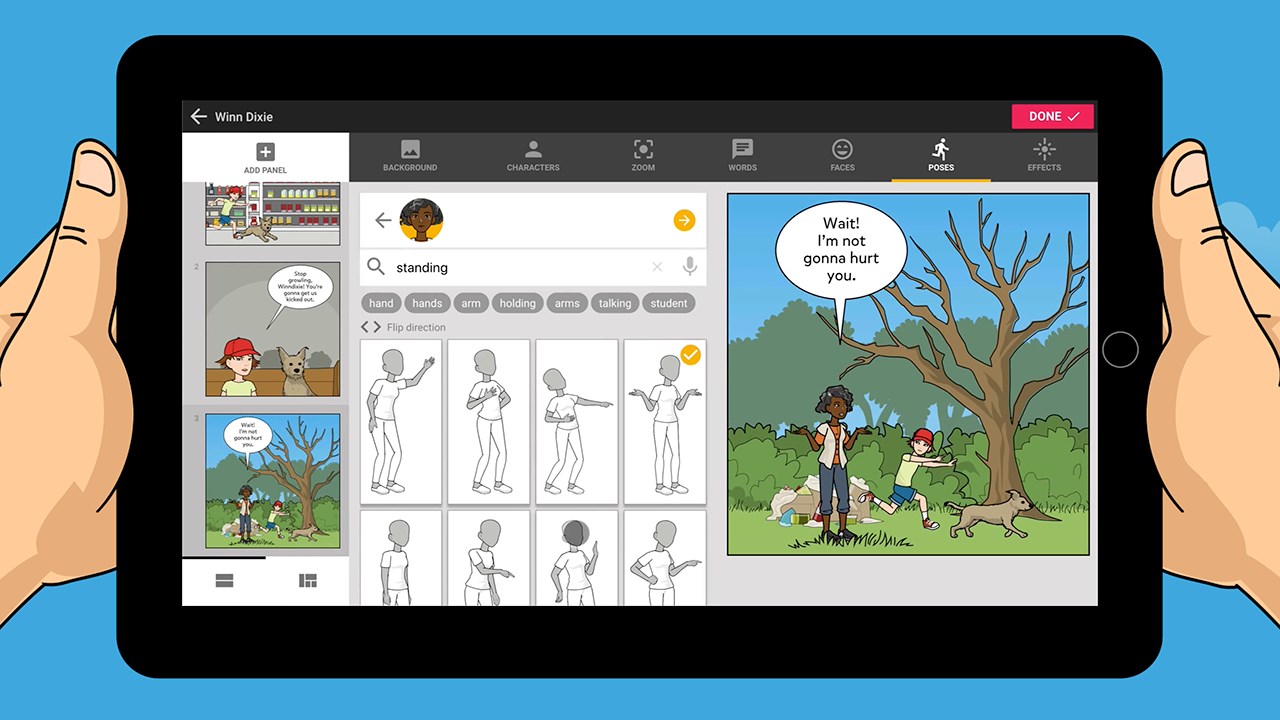
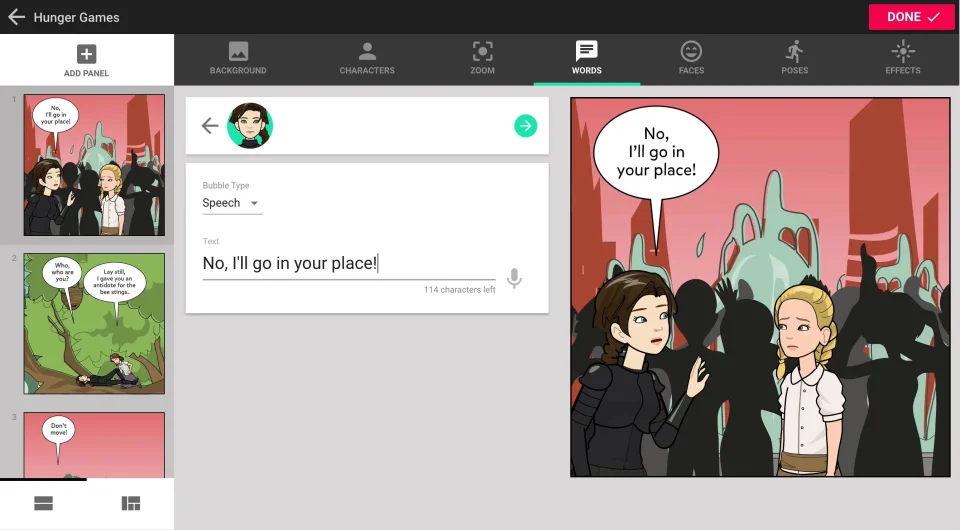

/cdn.vox-cdn.com/uploads/chorus_image/image/63698328/crash_coursse_logo_final1.0.1546246263.0.jpg)















