Educational Technology Blog - Content Provided by University of Michigan - Dearborn College of Education, Health, and Human Services (CEHHS) Students
Wednesday, February 21, 2018
Wonderopolis
Wonderopolis is a great site, created and maintained by the National Center for Family Literacy, that includes thousand of different articles that can be used for inquiry based learning. Not only does it allow them to learn interesting new things, but it also helps them improve their reading. Each article has a list of "Wonder Words" vocabulary that comes with a word game where you can match the words to the definitions. There's also a "Try It Out" section on the articles with great activities to expand on their learning from the article. Wonderopolis also has a great teacher resource called "Wonder Ground" where teachers can find lesson plans, classroom resources and a search tool that allows articles to be founds based on Common Core State Standards. Wonderopolis is also free, so everyone can enjoy their resources.
Quizlet
Quizlet is a website and app where you create an account, for free or you can pay, and make online flashcards to study. Quizlet can be used for any subject, and images can be added to your flashcards for an extra bonus. Quizlet is used a lot by high schoolers and college students, but really it can be used for students of any age. When you create your set of flash cards you are given a few ways to study with them. These ways include, Listening to your material, spelling, write, flashcards, learn, a game called gravity, and you can even test yourself with an online test where you design how the questions are asked. There is many different ways to practice, which is good for different types of learners. Quizlet is a very helpful tool in learning, I have used it many times in high school and still continue to use it today. I think teachers should make this source more known to their students because it very helpful.


https://quizlet.com/
Remind 101
Remind 101 is good way for teachers and students to interact. It helps remind students that they have homework due the next day, or a week from now. Also, if a teacher is sick, they can send a quick text to their students telling them that there will be a sub and what the plan is for the day. It is a useful resource because the students won't have to stress about remembering what is due, and the teachers will be able to expect more work completed from their students. The teacher will set up an account, and they can schedule a reminder to the students to be sent out weeks in advance. The students can decide whether or not why want to sign up for the class remind and all they do is text a number and the code for the class. It is easy and useful for both teachers and students.
Tuesday, February 20, 2018
Rokenbok Education
Rokenbok education is a kind of program that allows students to program certain figure they build themselves. So they are given these plastic building blocks that have gears, bridges, and wheels. With these they can choose to build whatever they want. Then they are able to program this figure to do what they want. The aim for the school is to build programmers and engineer thinkers as they do athletes. the main goal of this type of education is to keep children interested in science and to carry on this higher level of thinking before high school. This is because it is known that many students after fourth grade loose interest in science. This helps keep it alive, builds relationships between the students and allows for teamwork in the classroom. The website allows teachers to buy materials, watch videos, download content and overall learn about Rokenbok itself. I find these approaches to learning science very interesting as it is what I aim to go for in the future, and it is very reassuring that education is changing so drastically to keep up with our technological advances that affect our children every day.
National Education Association
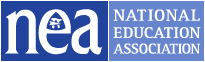
http://www.nea.org/
The National Education Association also known as the “NEA”
is known to be America’s largest group of qualified employees to be an association.
This group is devoted to bringing to light the cause of public education. NEA's
millions of groups members are at work at every level of education the
association supports preschool graduate programs. NEA has affiliate organizations
in every state. This strong knitted community of teachers as well as alike
professions offer on topic news, information, and resources NEA group members
are all over the country. This website is a highly useful and informational
page to be a part of especially if one happens to be a teacher of some sort due
to the fact that it keeps educators up to date on current news dedicated to
their profession. This website is a
great tool to reference if teaching happens to be your profession.
E-Learning For Kids
E-Learning For Kids is an educational website where students
can access and have lessons on specific subjects. There are a variety of
subjects that the student’s can chose from which in depth videos and activities
for the students to complete. It is completely free and once you click on the
lesson you want, you can then select which grade level you want to learn for
the subject area. The website is funded through sponsors and contains modules that meet the curriculum for the specific subject.
http://www.e-learningforkids.org
Monday, February 19, 2018
Trello
I have located an interesting technology program by the name
of Trello. Trello is a site in which you can collaborate live with other
students or teachers regarding any project. Any list made live, others can
utilize and add to it. In addition, you can create your own to do lists. Its
been thought of one of the best ways to allow teams to collaborate on projects.
This doesn’t have to necessarily be used only in school or work, it can also be
used at home. The program has been utilized by Fortune 500 companies and others
like Google or Pixar. The initial sign up is even free, an acceptable price
tag. You can upgrade your status to have different security levels or ability
to manage more teams.
https://trello.com/
Sunday, February 18, 2018
PBS Kids Games
PBS kids games is an app for apple and android that teaches young children about the basics of education. There are many games for kids to explore in many different subject areas. The best part is that the games are all free. There are around 50 different games that kids can play that are sorted by the different characters that appear on the PBS TV channel. Some examples of the different kinds of games are a game where Elmo teaches children about raising a garden or a game were Daniel Tiger teaches students about maintaining a fish tank. I like the variety of this app. There are so many games that children can be entertained for hours just switching through games of their favorite characters. I like the organization of the app. There is a bar with the different characters on it and picking one of the characters will take the student to just the games associated with that character. This app allows children to learn from and interact with their favorite characters from their favorite TV shows.
Endless Reader
Endless Reader is an educational app that is available for download for apple and android devices. Endless Reader is set up as a game where young children ages 3-8 can build reading skills and learn to spell different words in a fun way. This game works by having the child pick a word from a group of flashcards. Next, the letters of that word scatter on the screen and the child must put the letters back in order to spell the word. While, the child is dragging the letters to their correct position the game verbalizes the sound the letter makes. After the word is spelled, then the option is given to put that word into a provided sentence missing three words. The child must then put the words where they belong in the sentence. I like this game because not only is it educational but the animated monsters are fun too. I like how the game builds upon itself requiring the user to use the word they just spelled in a sentence. The only thing I do not like is that if you want more packets of words you have to buy them. The worst thing though is that the free initial packet only involves words from the letters A-F.
Saturday, February 17, 2018
Bloomz
Bloomz is a free website or an app that allows you to communicate with your student's families. Parents can receive notifications from Bloomz as an email, text message, etc. You can add photos of your student's work or holiday parties and the parent's can "like" the photos and can leave comments under them. It's a great tool to utilize for conference sign-ups or even volunteers for field trips. Teachers can leave announcements or alerts for important upcoming dates for the parents to see. Teachers can also send these announcements individually or in selected groups.
Thursday, February 15, 2018
Newsela
Newsela is a super helpful to use for pretty much anyone, but especially teachers and students. Created specifically for grades 2-6, Newsela is a website that has articles from newspapers like “The Washington Post” and “National Geographic. They translate articles from popular newspapers into 5 reading levels. This allows you as a teacher to give all your students the same assignment but at their reading level. Each article has five “power words” with definitions so the students learn the new vocabulary. Newsela engages the students by offering activities like annotations, writing prompts, and even quizzes to check comprehension.
Wednesday, February 14, 2018
Coursera
Coursera is a platform that works with universities and
other organizations to offer online courses, specializations, and degrees in a
variety of subjects. The courses are taught by instructors from the world's
best universities and educational institutions. Courses include recorded video
lectures, auto-graded and peer-reviewed assignments, and community discussion
forums. The courses are open to the public so, you have access to lectures and
materials for free. It is just the certification that costs money if you want
it.
https://www.coursera.org/
 |
AutoDraw
By Google Creative Lab
|
Not an Artist? Can't draw? No Problem! Let Autodraw draw for you.
Autodraw is tool that provides drawings based on what it thinks you are trying to draw! Say What! All you have to do is start drawing your image, and Autodraw will provide images you can choose from, based on what it thinks you are trying to draw. When your drawing is finished, save it as a PNG file, share it or use it for another project. Did I mention Autodraw is FREE to use!
Tuesday, February 13, 2018
The Stem Laboratory
The Stem Laboratory is a site that provides a large number of experiments and activities for students from preschool to second grade. The site offers teachers with a large variety of free activities and experiments as well as a kits available for purchase. The website is organized with the grade levels at the top of the page, and each heading the expands into four different labels; science, technology, engineering, and math. This organization allows one to easily find activities that target the specific skills you wish to engage your students in. The website is well organized and easy to navigate. Each activity and experiment offers a thorough description of the task and the materials that are needed. There are also seasonal or holiday themed activities that teachers can use during specific parts of the year.
The activities and experiments are great for these younger grades because the overall goal of introducing STEM activities to students at a young age is to get them excited and eager about engaging in the elements that will help “prepare them for our STEM filled world!”
STEM Resources: Science Buddies
The STEM resources provided at https://www.sciencebuddies.org are absolutely
fantastic! Science Buddies includes varying STEM resources from lesson plans,
to project ideas, to information for parents, and even student led activities. The
website is very organized and includes labeled tabs that help you navigate the
site very easily.
The “Teachers” tab includes a variety of different hands-on
STEM Activities. It includes full lesson plans on varying STEM topics that are
FREE! Scientific method worksheets and assessments are provided, along with
rubrics and guides to plan a Science Fair, and worksheets to explain the
engineering design process. Science Buddies also offers the opportunity to
connect through Google Classroom, allowing the use of varying Science Buddy
resources and STEM assessments and quizzes. The “Project Ideas” tab is helpful
for both teachers and students. The tab allows you to type in any key word and
grade level and it will pull lists of different project ideas relating to that
topic so you can easily incorporate it into the classroom, or in a science
fair. It also provides you with a “Project Guide” that helps you get started
with the project and helps you create experiments. The guide also gives you
information on how to analyze your data and communicate the results. It even
provides a Project Guide directly related to engineering!
The “Students” tab provides students with opportunities to
try out some fun science activities on their own. If students are really
interested in STEM, they can research different Science Competitions and become
involved. The “Ask An Expert” tab allows students to research questions they
cannot quite find the answer to, and learn a lot of new information along the
way.
Science Buddies also includes a “Parents” tab so parents can
also be involved in science projects with their students!
Overall, this website is a great resource for anyone
interested in STEM and it provides a variety of helpful activities and
information for everyone.
Subscribe to:
Comments (Atom)








