
Educational Technology Blog - Content Provided by University of Michigan - Dearborn College of Education, Health, and Human Services (CEHHS) Students
Wednesday, December 19, 2018
GroupMe
GroupMe is a collaborative app on the Apple App Store and Google Play store that allows users to create groups and invite other people in order to communicate and share information. Upon installation, users are prompted to either create or join a group, where they are then led to a forum that everyone in the group has access to. Members can invite other people to the group. GroupMe is often used by students to collaborate for a school project or to study for an exam. GroupMe is extremely user friendly, completely free, and works over WiFi. 

Wednesday, December 5, 2018
Slack
Slack is a program that serves as a hub for a group to collaborate through. If you are familiar with Discord, it is very similar to Discord, only without the focus on gaming. When you create a slack, you are prompted with different options; various text channels can be made, voice channels, and more are available through slack. I have used slack for school projects and it makes all of the organization extremely easy. Basically what happens is someone creates the slack, invites everyone to it, creates a separate space for each group in a group project, a place for general collaboration, and then people can access/make changes to the groups work. Overall, slack makes collaboration very easy

eHow
If you haven't heard about it yet, eHow is a website worth visiting. It has so much useful information that can all be accessed by hovering your pointer on the tab found at the top of the front page, labeled "Discover." Under this tab, you'll find sub-tabs labeled: Home Decor and Repair, Crafts, Food and Drink, Garden, Fashion and Beauty, and Holidays.

This is a great source that students could use to get ideas for class projects. For example, say an eighth grade student is taking a Life Skills class. In the class, there typically is a culinary component. The student could look up a fun, simple recipe on eHow. The student may decide to bake "Santa Hat Strawberry Cupcakes." A picture of these cupcakes is actually currently shown on the front page of eHow.
Say a seventh grade student is taking a craft or art class. The student may want to create something that connects with his or her English Language Arts class. On eHow, there is a page on "How to Illustrate a Poem." The website eHow is a great way to get students using technology to enhance their learning.
Visit eHow today!
A Semester in the Writing Center
Earlier this year I wrote about starting my work as a consultant in the UofM-Dearborn writing center. A writing consultant is available for students to make appointments for one-on-one sessions to work on some form of writing. My content area is science but I hoped this would be a useful experience regardless. So far it has been very valuable.
I had only logged a few hours when I made that post. My main takeaway at that time was that it would take time and effort to become a better teacher and writer. No duh, Mitch. What that meant is that I needed to focus on the little victories to see my progression. The climb to my goal would be done one step at a time and sometimes the steps would be backwards. I'd like to list for you the highlights of my victories, and defeats, from a semester in the writing center:
- In my Edd 469 class, Reading in the Content Area, we covered graphic organizers as a comprehension strategy for literacy. Many of my clients come in when trying to understand an assignment and brainstorm a way to write about the content. I immediately start to construct a concept map, informing the student about this process. It is always helpful for organizing our thinking and at the end of the session I ask the student if they'd like to take the concept map. They always do.
- One student had a particularly difficult time constructing a thesis statement. She understood the content well and had plenty of options to write about. She just needed to focus these concepts around one idea. Using my teacher instincts I told her to, while not looking at a book or word processor, give me a thesis statement in 6 words. No more. She laughed, said she hated me for doing that, and knew why I made her. Her statement was 8 words, but she had a thesis to leave with.
- Students feel really good when they come out of the writing center with a product, like the concept map. It can even be an 8 word sentence. That previous student had an hour long session and left with no writing except the concept map and 8 word thesis. She was thrilled.
- You'll get a student from time to time that doesn't want to be there. Most of these were offered extra credit in a course if they visit the writing center. One such student scrolled through his phone while I proofread his paper. I'm fine with it as long as he knows neither one of us will get as much out of the process if he isn't engaged. Also, it makes me think carefully about how I implement extra credit in my classroom.
- My writing has skyrocketed in quality. I also want to write more and have written a college football blog for months. I think critically about writing, music, film, or any other creative work. As I want every word and every sentence in my writing to have meaning and purpose, I want my speech, thought, actions, and ultimately teaching to live up to the same standard.
- We were visited by an adviser who helps students write personal statements for graduate school applications. Not to toot my own horn, but many of the techniques and concepts she recommended were ones that I routinely used. It felt good, like I was meant for teaching.
I've rambled on long enough. I could go on and on about what I've learned and how much I love to write. If you see me around, feel free to ask me about it. Be warned, though: I likely won't shut up.
I had only logged a few hours when I made that post. My main takeaway at that time was that it would take time and effort to become a better teacher and writer. No duh, Mitch. What that meant is that I needed to focus on the little victories to see my progression. The climb to my goal would be done one step at a time and sometimes the steps would be backwards. I'd like to list for you the highlights of my victories, and defeats, from a semester in the writing center:
- In my Edd 469 class, Reading in the Content Area, we covered graphic organizers as a comprehension strategy for literacy. Many of my clients come in when trying to understand an assignment and brainstorm a way to write about the content. I immediately start to construct a concept map, informing the student about this process. It is always helpful for organizing our thinking and at the end of the session I ask the student if they'd like to take the concept map. They always do.
- One student had a particularly difficult time constructing a thesis statement. She understood the content well and had plenty of options to write about. She just needed to focus these concepts around one idea. Using my teacher instincts I told her to, while not looking at a book or word processor, give me a thesis statement in 6 words. No more. She laughed, said she hated me for doing that, and knew why I made her. Her statement was 8 words, but she had a thesis to leave with.
- Students feel really good when they come out of the writing center with a product, like the concept map. It can even be an 8 word sentence. That previous student had an hour long session and left with no writing except the concept map and 8 word thesis. She was thrilled.
- You'll get a student from time to time that doesn't want to be there. Most of these were offered extra credit in a course if they visit the writing center. One such student scrolled through his phone while I proofread his paper. I'm fine with it as long as he knows neither one of us will get as much out of the process if he isn't engaged. Also, it makes me think carefully about how I implement extra credit in my classroom.
- My writing has skyrocketed in quality. I also want to write more and have written a college football blog for months. I think critically about writing, music, film, or any other creative work. As I want every word and every sentence in my writing to have meaning and purpose, I want my speech, thought, actions, and ultimately teaching to live up to the same standard.
- We were visited by an adviser who helps students write personal statements for graduate school applications. Not to toot my own horn, but many of the techniques and concepts she recommended were ones that I routinely used. It felt good, like I was meant for teaching.
I've rambled on long enough. I could go on and on about what I've learned and how much I love to write. If you see me around, feel free to ask me about it. Be warned, though: I likely won't shut up.
Sunday, December 2, 2018
Minecraft: Education Edition
This technology resource is the perfect website to get students of any ages between K-12 engaged in, on a computer in the classroom. This education edition takes everything from the original Mincraft and adds collaboration and communication tools that are geared towards classroom instruction. Since a lot of children are familiar with minecraft, being able to use this as an educational platform gets them excited and engaged.
Teachers have view of the "world" and create a point of location for all the students to group in the game, If a student wanders off, teachers can relocate the student's avatar back to the meeting point. teachers can make different size display boards with learning objectives. Students can take pictures of their creations and add it to a portfolio to check out their progress. The website makes it easy for teachers to just download lesson plans and incorporate the website in their curriculum. If teachers do not want to use the already made lessons they can use it in their own creative way. For example: the code builder can be used in a programming class.
Minecraft Education Edition
I will leave a link for the original Minecraft website as well for those that are not familiar: Minecraft
Teachers have view of the "world" and create a point of location for all the students to group in the game, If a student wanders off, teachers can relocate the student's avatar back to the meeting point. teachers can make different size display boards with learning objectives. Students can take pictures of their creations and add it to a portfolio to check out their progress. The website makes it easy for teachers to just download lesson plans and incorporate the website in their curriculum. If teachers do not want to use the already made lessons they can use it in their own creative way. For example: the code builder can be used in a programming class.
Minecraft Education Edition
I will leave a link for the original Minecraft website as well for those that are not familiar: Minecraft
Wednesday, November 28, 2018
iCivics
This website is a online game where students are playing characters that apply our American civics to everyday life. There are several topics to play, such as news (fake news, hidden ads, etc.), immigration, the rights of the people, how countries work, and how the president works. There is another aspect of this website, and that is helping the teachers with resources on teaching the students these lessons. There are curriculum units of the foundations of government, the constitution, civil rights, the legislative branch, the judicial and executive branch, state and local governments, and many more. This resource is really cool in using for both the teachers and students. For the students, it gives them the virtual life of living these things out. Also, the students learn what their rights are and how to defend them.This resource is getting the students engage by playing these games like video games and earn points. My generation is addicted to games, especially video game. So for people to incorporate these lessons into games, it does a duel objective. For the teachers, there are so many resources on this site to help them teach their lesson. They can spend all day using all the different topics the site has to teach the students. This is heaven for social studies teachers.
Sunday, November 25, 2018
IXL
 IXL is a comprehensive online tool that provides math, language arts, science and social studies practice. The content ranges from PreK-12. PreK-1st grade only has the option of language arts, and math. For second grade and up, there are also science and social studies exercises. Kids can try the skill some skills for free, but to get the full access to the website you must pay a membership fee. Membership fees range from $9.95-$19.95 per month and $79-$159 per year based on the number of subjects your child wants to learn. One really cool feature of the website is the Continuous Diagnostics tool. This is a great feature for parents, students and teachers. This page shows what the student has already completed, and uses the data to show what exercises the student should complete next. Another good feature is that after the question is answered, the student gets immediate feedback. If the answer is wrong, then there is an explanation as to why the child got it wrong. I work in a kindergarten classroom, and we use this website. The only downfall for younger children is them not knowing how to properly use a computer/laptop. The site does give verbal directions for each question, it's just the matter of whether or not the younger ones know how to click the button so it can tell them what to do. I would recommend working in small groups if you are working with young children on IXL, so you can guide them through if they need help. IXL has an app for iPad, Android, Kindle Fire, and Chromebook.
IXL is a comprehensive online tool that provides math, language arts, science and social studies practice. The content ranges from PreK-12. PreK-1st grade only has the option of language arts, and math. For second grade and up, there are also science and social studies exercises. Kids can try the skill some skills for free, but to get the full access to the website you must pay a membership fee. Membership fees range from $9.95-$19.95 per month and $79-$159 per year based on the number of subjects your child wants to learn. One really cool feature of the website is the Continuous Diagnostics tool. This is a great feature for parents, students and teachers. This page shows what the student has already completed, and uses the data to show what exercises the student should complete next. Another good feature is that after the question is answered, the student gets immediate feedback. If the answer is wrong, then there is an explanation as to why the child got it wrong. I work in a kindergarten classroom, and we use this website. The only downfall for younger children is them not knowing how to properly use a computer/laptop. The site does give verbal directions for each question, it's just the matter of whether or not the younger ones know how to click the button so it can tell them what to do. I would recommend working in small groups if you are working with young children on IXL, so you can guide them through if they need help. IXL has an app for iPad, Android, Kindle Fire, and Chromebook. Wednesday, November 21, 2018
Square Panda
`Square Panda is an excellent resource for schools and parents to use when helping students begin to learn to read, spell, and pronounce words. It uses tablets and plastic letter to help children to learn to read, spell, and pronounce words that are provided by the app. These plastic letters are called Smart Letters and they are used to interact with the sounds, word, and animations that are given in the personalized learning environment that the app creates for the student. This is aimed at pre-k students mostly but would also be helpful in kindergarten and any group of students that are significantly behind in literacy skills. Teachers are able to monitor the progress of each student, use the data to find instructional opportunities and align the lessons in the app to the lessons used in the classroom. This can also be used at home in a similar way. This allows children to have a head start on their reading skills. The Parent Portal allows parents to track their child's progress and even put personalized pictures or custom picked words into the game for their child to see. This would be an excellent resource for both parents and teachers to use for young children to help them boost their skills in early literacy.
TIME
The TIME news website is a great source of information on current events and issues around the world. On the front page of the website, you notice tabs all the way at the top that read: U.S, World, Politics, Ideas, Health, Entertainment, Tech, and Business.
All sorts of learners can find useful current information that will help them make connections with what they learn in the classroom and their textbooks. The section "Ideas" provides a very interesting collections of issues that the world currently faces, as well as history that is connected with those issues. For example, social studies students in secondary school are learning about xenophobia. In the Ideas section of the TIME news website, is an article labeled "How We Can Fight the Trump Administration's Xenophobia." Students can write a reflection paper connecting what they learned in their class with what the article discusses.
I really love the TIME news website, because it offers so much current information, and interesting ideas that can be used in the classroom to enhance student learning, by "bridging the gap" between the classroom and the real world.
TIME

All sorts of learners can find useful current information that will help them make connections with what they learn in the classroom and their textbooks. The section "Ideas" provides a very interesting collections of issues that the world currently faces, as well as history that is connected with those issues. For example, social studies students in secondary school are learning about xenophobia. In the Ideas section of the TIME news website, is an article labeled "How We Can Fight the Trump Administration's Xenophobia." Students can write a reflection paper connecting what they learned in their class with what the article discusses.
I really love the TIME news website, because it offers so much current information, and interesting ideas that can be used in the classroom to enhance student learning, by "bridging the gap" between the classroom and the real world.
TIME

Doceri
Teaching in a computer based classroom setting? Not sure how to share documents with the whole class? Doceri is the perfect presentation tool to use! The app includes screen recording, interactive whiteboard, and hand drawn graphics. You can make lessons more interactive by annotating whatever material being taught. For a complicated math lesson you can draw in different ways to understand equations making it easier for students to understand. Absent students? No problem! You can record the lesson and post it online for later use. This app is available on iOS devices, iPad, Mac and Windows.
iTunes

iTunes is a well known source for music from artists both new and old, but the site has much more to offer than just the newest singles. iTunes is one of the largest providers of podcasts, on topics like pop culture, entertainment, and especially education. The educational library of podcasts on iTunes is extensive and covers every topic from foreign language and English, to Math, Science, and Social Studies.
As someone who listens to a lot of podcast I can attest to their educational value, and convenience as they can be taken anywhere and do not require the same kind of constant focus as a book, or long form web-lecture.
Finding the perfect podcast may be difficult, given the size of the library that iTunes has to offer, and I would never recommend presenting, or assigning a class to listen to one that you have not gone through critically before hand.
In the subject of history though I can give a few recommendations based off of the podcasts I have listened to:
Revolutions recounts the history of the French and American, as well as Latin American Revolutions.
Hardcore History covers in immense and almost agonizing detail the history of WWI as well as other major historic events.
The Civil War Podcast, covers the US Civil War almost day by day, going over every detail, and explaining the battles and buildup to the war.
Using a podcast in the classroom may seem a bit unusual, however to my understanding it is no different than showing a film or video, and unlike film and video can easily be shared with the students through links (all three of the above are free to listen to).
Dash Bot from Wonder Workshop
Tuesday, November 20, 2018
ExplainEverything
Imagine, if you will, sitting in your math class. The teacher is furiously scribbling examples, definitions, and equations on the board, all while lecturing on their meanings and how to use them. You are, also, scribbling as fast as you can, trying to capture every detail of what the teacher is telling you. All of a sudden, you remember that you forgot to put your cereal bowl in the sink and...wait! What did the teacher just say? What does that equation mean?
This situation happens all too frequently to students and they are left to either struggle to catch up, risk embarrassment by interrupting the teacher to repeat something, or, worse yet, do nothing. It raises the question: is there a better way to ensure students have access to everything you are lecturing? This is the problem that I am hoping to solve in my math class, and an app like ExplainEverything is, nearly, a perfect solution. ExplainEverything is a cloud-based, digital whiteboard app that can be used on Smart Boards, tablets, phones, or your web browser. It, simply, is a digital whiteboard that allows you to create recordings of every pen stroke, in real-time, along with a voice recording! This would give students the ability to look back at everything that you presented and hear what you were saying at the same time! Since it is based in the cloud, students that are given access to the “project” can go back and view it at their convenience, or when they need it. No more do they need to stress about missing a detail during the lesson or try to get a copy of their friend’s notes. ExplainEverything is a great resource, I would highly recommend spending some time with it!
Nearpod
Nearpod is an educational app which allows teachers to create multimedia presentations which are interactive in nature. It is highly beneficial to those schools who do not have one to one student -to- device ratio. All you need is one tablet or PC/MAC and at least one more device which can be smartphone, PC/MAC, tablets or Chromebook. Both devices should be running Nearpod and connected to the internet. It is very easy and fast to create content and can be broadcasted to any device. The interactive features which teachers can add to their multimedia presentations are quizzes, videos, polls, drawing tools, and many more. It is also possible for teachers to use what has already been created by fellow educators and certified publishers. Students, with their curricular content on their device, can participate in the assessment and collaboration activities. Teachers get the real time feedback on assessment as she can see the data on Nearpod app. The results obtained by teachers can be shared with students in an anonymous way, and thus providing feedback to students. This is highly beneficial to quiet group of students who want to contribute but are too shy to speak in front of their classmates.


Dungeon World
I've been interested in Dungeons & Dragons for as long as I can remember. I've played here and there since my junior year of high school, but I've never stuck with the same game or group for very long.
Two years ago I asked some friends if they'd want to play D&D. They had never really done so before, but were interested. Part of what piqued this interest was Stranger Things. The references to D&D in that show were really great. I ran the game as Dungeon Master (DM) for a few months--I know, how cool am I? Eventually when I returned to school I couldn't spend enough time planning the games and we stopped playing. In January of 2018, we decided to play the game again with a new DM. We've been playing that game since.
For a while, it was incredibly fun. I looked forward to our sessions held once every one or two weeks. But eventually, I started to lose interest. I didn't feel engaged as I had before. I started to dread our sessions. They felt like work instead of fun.
A few weeks ago, a couple of the party members were unavailable to play. One of our players took this opportunity to schedule something called a one-shot. Normally, our sessions have a connected story that plays out over the course of months or years. In a one-shot, the story is contained in a single evening of play. We could try new characters and a new person would be our DM.
I don't want to take anything away from our normal DM. I know how hard of a job it is and how much work he's put into our game. But the new DM was fantastic. He abandoned the old set of rules and used an alternate role-playing template, called Dungeon World. He started the session by giving the players the guidelines to how this game would be played. He wrote them out on a numbered list, explaining the significance of each has he went along. He then posted the list to the wall above his head. It was like how courts post the U.S. Constitution. Guideline number one: Have fun.
He was engaged and engaged each player. He helped each person create a meaningful character with a compelling story. He raised thoughtful questions and elaborated on our answers. There was a collaborative effort between all involved to make the game as fun as possible. He promoted this atmosphere and guided our group to success.
If you want some insight on how to be a good teacher, watch my friend run a game of Dungeon World. It should come as no surprise that he excels in this area: he has a Master's Degree in Speech Language Pathology. It's his job to talk to students, get them to talk, and foster their development. I also want more people to play games like Dungeon World. It's a creative and metacognitive exercise that should be especially rewarding for teachers and students. Learning how the game works might help teachers plan their lessons better. Students could benefit from an alternative outlet for writing.
Please give Dungeon World, D&D, or something like them a try. You can come play with my friends if you want. I promise you'll have fun.
Two years ago I asked some friends if they'd want to play D&D. They had never really done so before, but were interested. Part of what piqued this interest was Stranger Things. The references to D&D in that show were really great. I ran the game as Dungeon Master (DM) for a few months--I know, how cool am I? Eventually when I returned to school I couldn't spend enough time planning the games and we stopped playing. In January of 2018, we decided to play the game again with a new DM. We've been playing that game since.
For a while, it was incredibly fun. I looked forward to our sessions held once every one or two weeks. But eventually, I started to lose interest. I didn't feel engaged as I had before. I started to dread our sessions. They felt like work instead of fun.
A few weeks ago, a couple of the party members were unavailable to play. One of our players took this opportunity to schedule something called a one-shot. Normally, our sessions have a connected story that plays out over the course of months or years. In a one-shot, the story is contained in a single evening of play. We could try new characters and a new person would be our DM.
I don't want to take anything away from our normal DM. I know how hard of a job it is and how much work he's put into our game. But the new DM was fantastic. He abandoned the old set of rules and used an alternate role-playing template, called Dungeon World. He started the session by giving the players the guidelines to how this game would be played. He wrote them out on a numbered list, explaining the significance of each has he went along. He then posted the list to the wall above his head. It was like how courts post the U.S. Constitution. Guideline number one: Have fun.
He was engaged and engaged each player. He helped each person create a meaningful character with a compelling story. He raised thoughtful questions and elaborated on our answers. There was a collaborative effort between all involved to make the game as fun as possible. He promoted this atmosphere and guided our group to success.
If you want some insight on how to be a good teacher, watch my friend run a game of Dungeon World. It should come as no surprise that he excels in this area: he has a Master's Degree in Speech Language Pathology. It's his job to talk to students, get them to talk, and foster their development. I also want more people to play games like Dungeon World. It's a creative and metacognitive exercise that should be especially rewarding for teachers and students. Learning how the game works might help teachers plan their lessons better. Students could benefit from an alternative outlet for writing.
Please give Dungeon World, D&D, or something like them a try. You can come play with my friends if you want. I promise you'll have fun.
Thursday, November 15, 2018
linoit
https://en.linoit.com/
This web 2.0 tool is a resource where it is use like Canvas, but sticky notes are used for communication.
This web 2.0 tool is a resource where it is use like Canvas, but sticky notes are used for communication.
Wednesday, November 14, 2018
ABCya!
Monday, November 12, 2018
Animoto
Animoto is a web 2.0 tool where educators can make videos for their students to watch and help them better understand the material. What you do is go to the website and sign up through Facebook or your e-mail (personal or school account). In signing up you put education for why you are using this tool. Then all these different storyboards comes up for you to choose. I went to the education one. The videos and pictures that you use you have to drag into this tower like shape, and the site will put them in these different boxes for you. You can go into these boxes to edit them so the students looking at them can have an easy time looking at these items. You can add more boxes if you want to or need to. Students will have a fun time with this since students love watching videos and looking at pictures. This will be another way of allowing students to understand the material they are learning. Today's age is where students have a way of learning on technology. Students, it seems like, pay more attention to the pictures and videos more than the teachers. Maybe it is how a lot of teachers are where they are boring and are not good at teaching the material. Not all teachers are like that, but a good number of them.
https://animoto.com/projects
https://animoto.com/projects
Wednesday, November 7, 2018
Codemoji
Trying to find ways to get your students excited about coding? Codemoji is the perfect technology to use! Codemoji is geared towards 1st - 8th grade students and allows them to use HTML, CSS, and JavaScript intuitively. Students can create websites and animations which is a stepping stone into the coding world. The website uses emojis to grab young learners attention, making coding relatable with modern technology.
Memrise
Memrise is an app that ties in fun lessons into learning languages. Entertainment mixed with real life, relevant content is the very core of Memrise. Memrise works with a talented team of linguists and developers to tie in actual things from the languages culture into each language lesson. Memrise runs at $8.99 per month, and has 4.8/5 star average on the iOS app store, with reviews stating it's "annoyingly effective" and "what I was missing with Duolingo". Memrise offers videos of how local speakers pronounce words so you can get the authentic dialect out of your learning that you do not get with other language learning services. It also places a focus on objects and activities that have close ties to certain cultures, religious events, etc. Memrise believes that when they make learning languages fun, the learning part comes second nature, which gives them a superior product.

Prelude to Google 20%
I work at a small market and one of my coworkers is a senior in high school. At the start of the year, he told me about a new class he was taking this tear, called Innovation Tech. The premise of the class is that the students can work on any project they choose as long as it is approved by the teacher and involves technology. I had to know more about it, to see it for myself. I emailed his teacher and set-up a time where I could visit the class, interview some students, and interview the teacher himself.
Last week I conducted that interview and in doing so set the groundwork for my Google 20% Project. My plan is to create a one-of podcast about the class. It will be a mix of my narration plus the recorded interviews I conducted. Or at least it would have been, but yesterday I cleared my downloads folder and accidentally deleted the only copies I had of the recordings. I used Online Voice Recorder and downloaded the clips onto my chromeboook. It's no fault of that program, it was my negligence. That program is great and it is integrated with many other programs, such as audio/video editing.
It's really unfortunate because those interviews went great. The students were all very bright, well-spoken, and excited to talk about the things they had been working on. One had 3D-printed a phone holder for road trips. A group of three were working on an idea-sharing app. Solar-powered cell phone charger and pencil vending machine were some projects as well. I talked to the teacher for over thirty minutes and learned so much, not just about the class but teaching in general.
I now have a choice to make: either abandon this project, learning from it what I can OR I could pivot my project. It's really a shame I won't have that audio anymore, I don't think I can schedule another interview in the class. That would have been a great feature to my podcast. I can probably still interview the student who helped me get my foot in the door. The good news is I took notes on the interviews so I can probably still record much of my narration. So I think I will try to finish the project, with apologies to the teacher and students who helped me in vain. I think I'll add another interview as well, maybe a professor who could reflect on the principles seen in a project-based classroom.
For files as in life, always have a backup.
Last week I conducted that interview and in doing so set the groundwork for my Google 20% Project. My plan is to create a one-of podcast about the class. It will be a mix of my narration plus the recorded interviews I conducted. Or at least it would have been, but yesterday I cleared my downloads folder and accidentally deleted the only copies I had of the recordings. I used Online Voice Recorder and downloaded the clips onto my chromeboook. It's no fault of that program, it was my negligence. That program is great and it is integrated with many other programs, such as audio/video editing.
It's really unfortunate because those interviews went great. The students were all very bright, well-spoken, and excited to talk about the things they had been working on. One had 3D-printed a phone holder for road trips. A group of three were working on an idea-sharing app. Solar-powered cell phone charger and pencil vending machine were some projects as well. I talked to the teacher for over thirty minutes and learned so much, not just about the class but teaching in general.
I now have a choice to make: either abandon this project, learning from it what I can OR I could pivot my project. It's really a shame I won't have that audio anymore, I don't think I can schedule another interview in the class. That would have been a great feature to my podcast. I can probably still interview the student who helped me get my foot in the door. The good news is I took notes on the interviews so I can probably still record much of my narration. So I think I will try to finish the project, with apologies to the teacher and students who helped me in vain. I think I'll add another interview as well, maybe a professor who could reflect on the principles seen in a project-based classroom.
For files as in life, always have a backup.
BBC
BBC is a well-known website that presents readers current news, providing them with objective and accurate information. Journalists post articles from a variety of topics and issues, such as politics, business, nature, cultures, and travel.
BBC is a website that is easy to navigate and so much fun to use! BBC provides a lot of interesting articles and up to date information.On the uppermost top of the website are the various headings, that divide the information in categories, such as news, weather, etc.
BBC can be used to enhance student learning. For example, in a middle school geography class, students explore and learn about political events, various regions of different countries, and landscapes. On BBC, if students went to the section labeled "travel" and then clicked mountains, they would be able to learn more about the Rocky Mountains through visuals and short descriptions. BBC is also a great website for having students write essays comparing and contrasting current political events and past political events.
Visit BBC today!
BBC
/cdn.vox-cdn.com/assets/1005382/bbc_logo_red.jpg)
BBC is a website that is easy to navigate and so much fun to use! BBC provides a lot of interesting articles and up to date information.On the uppermost top of the website are the various headings, that divide the information in categories, such as news, weather, etc.
BBC can be used to enhance student learning. For example, in a middle school geography class, students explore and learn about political events, various regions of different countries, and landscapes. On BBC, if students went to the section labeled "travel" and then clicked mountains, they would be able to learn more about the Rocky Mountains through visuals and short descriptions. BBC is also a great website for having students write essays comparing and contrasting current political events and past political events.
Visit BBC today!
BBC
/cdn.vox-cdn.com/assets/1005382/bbc_logo_red.jpg)
Tes Teach
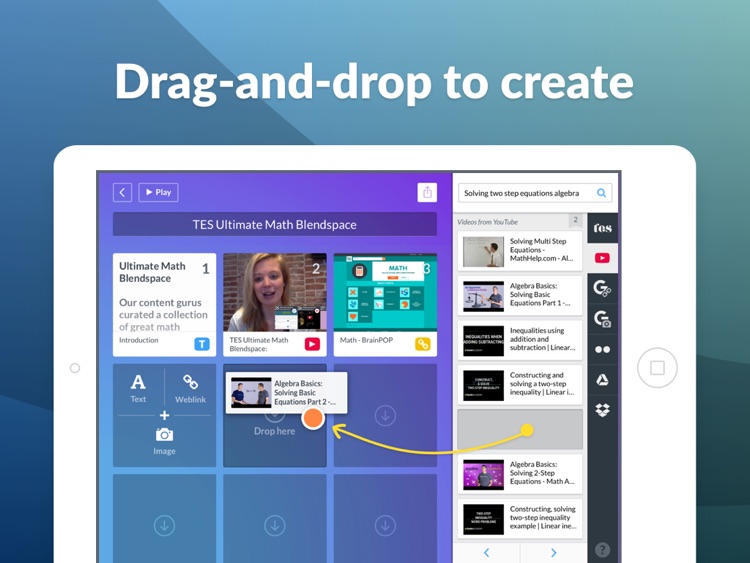 TesTeach is a free online tool which allows educators to create digital lessons by compiling information from across the web into a single interactive creation.
TesTeach is a free online tool which allows educators to create digital lessons by compiling information from across the web into a single interactive creation.Tes allows teachers to upload images, link videos from YouTube, as well as providing access to worksheets, diagrams, maps, PowerPoints and other pre-made documents.
These can all be previewed, added, removed, or changed around according to the educator's needs.
Teachers begin by creating and naming their class, as well as choosing the grade level. this last part is important as the website allows the teacher to link relevant Common Core Standards for the subject matter and grade level of the material, ensuring the students are aware what they will be expected to accomplish.
Once a document is added, whether through the website, or a google link, the teacher can provide text explaining what the students are expected to learn, and the ways they can interact with the document.
The website allows students the option of commenting which allows them to voice ideas, concerns, or discuss with one another what exactly it is they are looking at.
Aside from text and comments teacher's can also create quizzes for the materials provided to check understanding, and measure student performance.
When the lesson's creation is complete, the teacher can choose whether the finished product is shared between their classes, remains in their possession alone, or they can allow it to be used by the general public adding to the sites large number of pre-made lessons.
Tinkercad
A wise person once told me, “You learn science by doing science!” This mantra is true at every level. This makes the tools that you use with your class a critical component of the activity. A utility that can be used across all grade levels to illustrate the physical composition of shapes and objects is Tinkercad. This application is excellent and was created by the company behind AutoCAD, one of the most used 3D modeling software in manufacturing. The tool is completely FREE to use and has a large warehouse of basic shapes to get a designer started. However, it goes beyond just designing objects. Tinkercad allows designers to build objects in 3D space, with LEGO bricks, Minecraft-like blocks, and electric circuits. The amount of options available on this tool are amazing, and did I mention that it’s completely FREE? If you think all of that is great, there’s still more! Tinkercad has a library of lessons for educators and students to learn how to use all of the tools and integrate them into a classroom environment. They also have a repository of resources for teachers to use and effectively use Tinkercad. But wait, there’s still more! Tinkercad works with 3D printers to allow for the printing of the objects designed! Taking the learning off the screen and into the hands of students. This tool has so much to offer STEM classes that I would highly recommend checking it out. Let’s build!
InserLearning
Developed by two high school teachers,
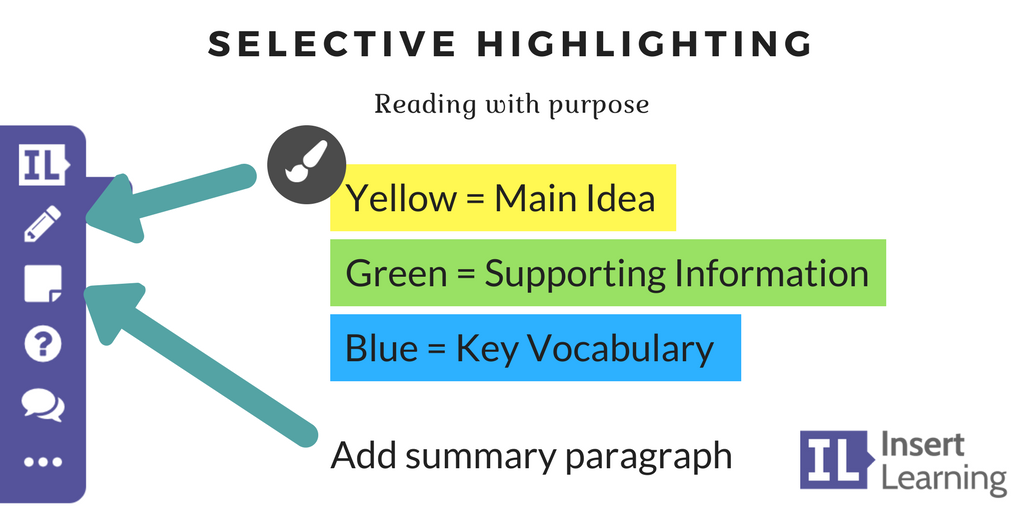
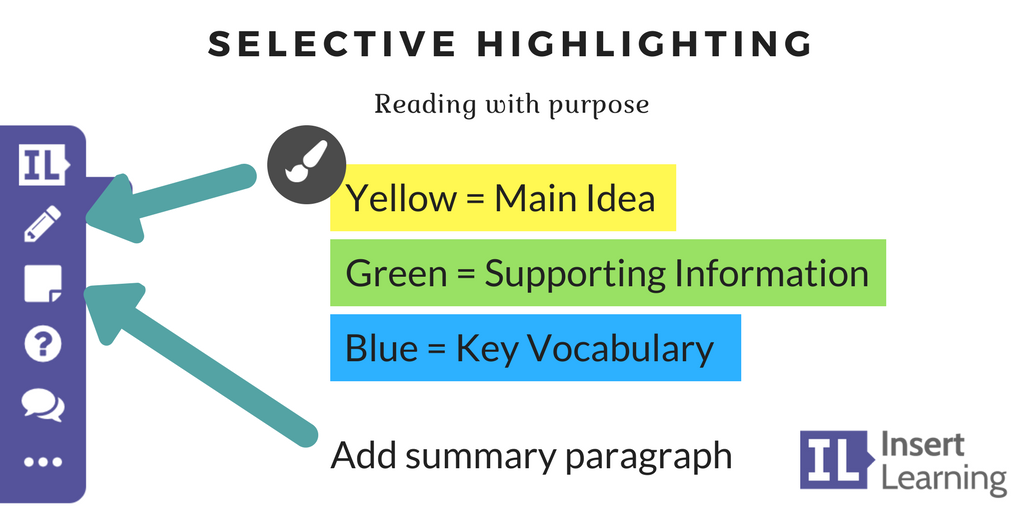
Developed by two high school teachers, Insert Learning can let you turn any web page into an interactive lesson which a teacher can share with all his students. The fantastic toolbar allows you to highlight text, add notes, insert questions, YouTube videos, all on one web page. The other content which can be embed are like Think link images, flashcard from Quizlet and even the video clips from your own camera. This makes learning experience not only richer but also easier. Now you do not need multiple links for students to bring a lesson together. You do not need separate links to directions you want to give, the power point you want them to see, the YouTube video you want them to look at, or a discussion question that they need to work on All these contents can be blended together on one web page. Although the uses are seemingly endless, but it works amazingly well for vocabulary development with younger students. Teacher can click on a vocabulary word and add definition or any insight or add a sticky note where a number of things can be embed. Even an audio clip of teacher reading that article or any text of interest. What an excellent way of helping students to build fluency.
Monday, November 5, 2018
Teacher Planet
Do you like to create fun-filled and themed classes? Are you struggling to come up with an idea about Groundhog Day, or Bubbles? This website can help you! With hundreds of suggestions of themed lesson plans, templates, and fun, creative, things to bring to your class, this is the website for you! This website also has completed rubrics and rubric templates to help you when in need to making rubrics. Check out this joke from the website:
Better Grades - The little boy wasn't getting good marks in school. One day he made the teacher quite surprised. He tapped her on the shoulder and said ... "I don't want to scare you, but my daddy says if I don't get better grades, somebody is going to get a spanking."
Better Grades - The little boy wasn't getting good marks in school. One day he made the teacher quite surprised. He tapped her on the shoulder and said ... "I don't want to scare you, but my daddy says if I don't get better grades, somebody is going to get a spanking."
Popplet
Popplet is an interactive learning tool that can be used on an IPad or a computer to help students and even teachers organize their ideas. This tool helps students visually map out different ideas. They are able to create a spider chart, and branch off different ideas and thoughts. They have the ability to add pictures and graphs to aid in their learning. Students learn how to stay organized and it is helpful because all of their notes are in one spot. Teachers can also benefit from using Popplet because it helps them create project plans and jot down their notes. Popplet is a great tool that all ages of students can use from elementary to college level students.

http://popplet.com/
http://popplet.com/
Friday, November 2, 2018
Read/Write/Think
http://www.readwritethink.org/
This is a website that will help teachers keep lesson plans in one place. This interactive website has tabs for Classroom Resources that include Student Interactions and Mobile Apps that will keep today's children connected. The Professional Development tab has on-line Professional Development class as well as Strategy Guides.
There is a new tab labeled Videos which includes Presentations and Just for Fun links.
There is a Parent and After School Resources link. This makes connecting classroom and home a breeze. The link is categorized by grade level.
http://www.readwritethink.org/
Monday, October 29, 2018
Fact Monster

Fact Monster is a website that can be used to assist children with homework. Fact Monster focuses on Math, Science, U.S., World, Language Arts and People.When you need a break from homework there are games available for your child to play. No more sitting at the kitchen table trying to figure out homework with your child, now you can access Fact Monster a free website for children of all ages and get your child the homework help they need!
Check it out!
Fact Monster
Sunday, October 28, 2018
Starfall

Starfall is a interactive game for children preschool to first grade to help enhance those new skills they are learning in class. Starfall can be used at home, at school during down time, Starfall has a focus on Math, Reading, Learning to Read, and ABCs. Starfall is one of many tools that can be used to build on children's skills. Check out Starfall!!
Kids Know It

Kids know it network! is a fun interactive website now partnering with education.com fun for all children. Kids Know It , has games, worksheets, videos, resources for teachers and more! Kids Know It can be used during down times in the classroom and at home, Kids know it can also be used for home schooling children. Kids know it mission is to reach and teach all children through fun interactive games focusing on Math, Science, Social studies and more! Kids know it can be used as a tool to build and enhance child's prior knowledge learned in school and can also keep them engaged.
Check out Kids Know it Network !
Kids Know It
Wednesday, October 24, 2018
FUNBRAIN

Fun brain is a fun interactive game website that can be used during down time in the classroom, at the library, in the car etc. Fun brain has a focus on math and reading. Fun brain also has some fun videos featuring problem solving, creating slime and other fun child appropriate content. Fun brain is used as a tool to enhance prior knowledge learned in the classroom but can also be a fun child friendly website for children to wine down with. Fun brains reading tab can be used in the classroom setting when children are complete with their work they can log onto Fun brain and read these exciting stories quietly. Fun brain is great for children pre-kindergarten to fourth grade.
Check it out below
Fun Brain
Formative
Wouldn't it be nice if teachers could monitor all of their student's work at the same time and intervene when necessary? We know the ratio of teacher to students is significantly different, but as teachers we have learned different ways of managing a classroom to meet the needs of all the students. One way that teachers have begun to monitor their students' progress is through the use of technology. A particular website the works well is called Formative.
Formative is a free online source that allows teachers or educators the ability to watch their students work in real time.This website allows them to create homework, class work and even assessments to the particular subject they're teaching. In each thing they create they have the option of adding multiple choice, a typed response or "showing their work" button for the students to respond to. Once the task has been created you provide your students with either the access code or a shareable link. As the students are working you can display a view of everyone in real time which means that you can instantly give feedback or assistance as you see fit. It also allows you to grade it on the spot and export it to wherever you desire. This website reduces the time that it takes to reach each individual student and gives them a grade instantly.
Formative is a free online source that allows teachers or educators the ability to watch their students work in real time.This website allows them to create homework, class work and even assessments to the particular subject they're teaching. In each thing they create they have the option of adding multiple choice, a typed response or "showing their work" button for the students to respond to. Once the task has been created you provide your students with either the access code or a shareable link. As the students are working you can display a view of everyone in real time which means that you can instantly give feedback or assistance as you see fit. It also allows you to grade it on the spot and export it to wherever you desire. This website reduces the time that it takes to reach each individual student and gives them a grade instantly.
Newsela
As a future English teacher, I am always looking for websites that provide reputable articles on current events in a way that is easy for high-school age students to understand. Newsela provides students and teachers alike access to thousands of articles ranging in topics from art, science, politics, and hot topics. This website provides useful features for teachers looking to differentiate their lesson based on the differing reading levels of their students with its option to change the lexile range of the reading content within each article, which changes the wording to a level that would be best fit for each reader. This website also comes equipped with pre-made sets of articles based on main ideas or themes that could easily be translated into a lesson, such as discussions on a novel about space travel supplemented with articles on advancements in aerospace engineering or technologies that will further space exploration. This website is very user-friendly and allows teachers the option to create their own text-sets to be accessed by their students with a simple code. When designing a class assignment, if logged in as a teacher, users even have access to which students have viewed the assigned articles, the ability to assign writing exercises, and even an option to design quizzes. This website makes implementing technology in the classroom so simple it seems like a no-brainer!
Peergrade
Cooperative learning is a method of teaching that allows students the ability to build relationships and create new experiences by working with others in their classroom. It prepares students for the future workplace where they need to be able to work with a variety of different people with a range of skills, talents, and strengths. One that is fairly recent and works very effectively for both students and teachers is Peergrade.
Peergrade is a free online resource that grants students the ability to "peer grade" or review their classmates' work. How this works is that the teacher creates a specific assignment with a designated rubric that they can either create from their website or attached from their files. From there the students turn in their assignment, receives feedback from other students, and the teacher gets complete overview of the student's work and feedback. With this, students are able to begin to gain a sense of how to properly give constructive criticism using the rubric. Sometimes people are more willing to take criticism from there peers than others.This website would work really good for classes where students have to write something or one where they have a project that involves different components.
Peergrade is a free online resource that grants students the ability to "peer grade" or review their classmates' work. How this works is that the teacher creates a specific assignment with a designated rubric that they can either create from their website or attached from their files. From there the students turn in their assignment, receives feedback from other students, and the teacher gets complete overview of the student's work and feedback. With this, students are able to begin to gain a sense of how to properly give constructive criticism using the rubric. Sometimes people are more willing to take criticism from there peers than others.This website would work really good for classes where students have to write something or one where they have a project that involves different components.
Google Arts & Culture
Google Arts & Culture is an excellent resource for extending learning beyond the classroom. Using a variety of Google technologies, users can explore art and culture through works of art, museums, and reading about art news and art movements.
Students can get up close and personal with historical artifacts by exploring them with 3D generated models, use Google street view to take virtual tours of museums all over the world, and use Google Maps to find local museums, sites, and exhibits, which could serve as a starting point for family trips or field trips. Students can also curate their own online galleries, by selecting artifacts and works of art that appeal to them personally or fit into some predetermined theme or question.
While this app does not supply teachers with lesson plans, there are countless ways Google Arts & Culture can be integrated into the classroom experience. Whether they are taking virtual tours, closely examining individual art pieces, or researching art movements, this app opens up the whole world of culture and human creativity to students.
In history classes, for example, students could explore St. Paul’s Cathedral and study the religious history imbedded in its iconography and its sculptures. In science classes, students could take a virtual field trip to the Carlsbad Caverns and study bats. Art students could curate galleries that showcase different art movements or styles. This is an amazing resource with endless applications.
Flipquiz.com
Flipquiz.com is a free, game show-style review activity for students. Teachers create Jeopardy style boards with questions grouped into categories and assigned point values. To enhance questions, teachers can attach images or videos.
Using Flipquiz would certainly be more engaging and fun for students than traditional review activities like study guides or in-class review sessions. The points system and competitive aspect of the website could transform test review into a lively and fun game.
Additionally, teachers can upgrade to the pro-version at the cost of seven dollars a month. This comes with additional features. Teachers can create classes to invite students and keep score on the website rather than in the classroom. Moreover, students can have access to flash cards based on the review boards, allowing for additional study at home.
Overall this seems like a great way to turn test review into something more fun and engaging than traditional study guides. By playing the game, teachers can also get an immediate sense of what students are strong in and what they need to work on more.
Subscribe to:
Comments (Atom)











