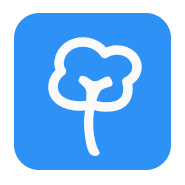LessonCast is like a lesson plan hub for teachers. Teachers can post their Powerpoint presentations, documents, pictures, videos, or webcams. Each lesson submitted is reviewed and overlooked before it is posted for others to access. This website is very effective and helpful for new teachers looking for new ideas. This site is growing and free, but there are some holes here and there. The price is a little high but the sponsors of this site range from John Hopkins University to the University of NorthernIowa. For up and coming teacher this is a very helpful source.
Educational Technology Blog - Content Provided by University of Michigan - Dearborn College of Education, Health, and Human Services (CEHHS) Students
Tuesday, April 17, 2018
Saturday, April 14, 2018
BrainPop
BrainPop was founded in 1999 by Dr. Avraham Kadar as a creative way to help the young patients understand the difficult concepts. This app is trusted for a learning resource supporting core and supplemental subjects. BrainPop app in the future is made to expanding the learning tools, and helping kids create and construct. This app can be used on Ipads or Chromebooks in the classroom, there are many games that students can play. There is Social Studies, Math, English, and Arts & Music. Each subject has many different types of assignments and games to enjoy and learn. This app is free and can be downloaded on Iphone & Androids. Personally I would use this app in my future classrooms, to help students that have difficult times with certain subjects. I would also use this app as a fun time for students to play different games.
Wednesday, April 11, 2018
Prezi
Prezi is a great tool to create unique and fun presentations. Prezi is a paid service, so dependng on your needs you can chose which plan to chose. By subscribing to their Premium option, you are able to unlock many features that are very useful. It allows you to include photographs, diagrams, flowcharts and gives you the ability to zoom in and out. These unique features allow Prezi to be more engaging than your average presentations. You can work on your presentations online, or offline (through their apps). One distinguishing feature of Prezi, is the ability to use your phone as a clicker through their app, which allows you to move through your presentation anywhere in the room. They also have an analyzing feature that shows you what parts of the presentation people pend the most time on. You can also see how people move through the presentation real-time, and track who shares it.
Boulevard
Imagine taking a field trip with your class to the world's greatest art museums without leaving your classroom. Forbes named it "Netflix for the Arts." For use in the classroom, it provides downloadable resources for each museum. Students can zoom in to artifacts and artwork, explore galleries, and pick which audio or written content they want to know more about. The website also gives teachers lesson plans covering many subject areas. As of now, the app is free, but VR gear is needed for the full experience.
Tuesday, April 10, 2018
Live Binder
I have found this resource called Live Binder, it is essentially an online binder where students can establish, organize and create their own online binders to document the information the students come across or learn. I really like this resource as it is easy to maneuver and very user-friendly, easy on the eyes. Also, on the homepage of the website there is a count to the amount of trees that are saved due to transitioning to online binders. This is a very interesting feature as it helps raise awareness for recycling. I also like this resource because I can remember the backaches from the numerous binders I used to carry in my bag for every class the required them. At least if teachers utilize this service he/she will be saving some energy for the student.
Saturday, April 7, 2018
Class tree
Classtree
Classtree is a website or also available as an app that allows communication between teachers and their students along with their parents. You are able to set it up by using a code or adding everyone in as a class. Teachers are able to send parents private messages as well. It is important to communicate with the parents as a teacher to let them know how often they should expect something on an app/website like this. A cool tool on this that I think could be useful is having parents sign permission slips through Classtree.
Plickers
Plickers is an app that can used in the classroom, and it is a great way to get your classroom focused and organized. Plickers is a way for the students to turn their cards where their answer points towards the top of the card. The teacher points the device to their cards, and Plicker does the rest. It's a simple took that lets teachers collect assessment data without the need of students raising their hands, or talking during lectures. Plickers gives quick checks for understanding to allow the teacher to know whether their students are understanding big concepts and mastering key skills. An advantage I believe that is really good about Plickers is that it gives all students the chance to participate and engage in learning without feeling self-conscious, and able to speak among their classmates. The pricing for this app is free and you are able to download it on an Iphone, Ipad, or Android. Personally I would download this app for my future classroom, because I believe its a great way to organize the structure of the classroom.
https://www.plickers.com/
Plickers is an app that can used in the classroom, and it is a great way to get your classroom focused and organized. Plickers is a way for the students to turn their cards where their answer points towards the top of the card. The teacher points the device to their cards, and Plicker does the rest. It's a simple took that lets teachers collect assessment data without the need of students raising their hands, or talking during lectures. Plickers gives quick checks for understanding to allow the teacher to know whether their students are understanding big concepts and mastering key skills. An advantage I believe that is really good about Plickers is that it gives all students the chance to participate and engage in learning without feeling self-conscious, and able to speak among their classmates. The pricing for this app is free and you are able to download it on an Iphone, Ipad, or Android. Personally I would download this app for my future classroom, because I believe its a great way to organize the structure of the classroom.
https://www.plickers.com/
Wednesday, April 4, 2018
BrainPOP
BrainPOP is a educational resource for teachers to utilize for their classroom. This website features over 1,000 educational short videos in the subjects of science, social studies, english, math, engineering and technology, health, and arts and music. These videos are offered for students k-12. The videos give an extra explanation to a topic the students have already learned or it could be used as an introduction to something they are going to learn. The only downside to BrainPOP is that there is a cost to the subscription which can be pricy. However, BrainPOP is a great resource and if you can get it for your classroom, it would benefit your students learning.
i-ready
Click here to view website
ABCya!
Click here to view website
Raz-Kids
I have become a fan of Raz-Kids after looking more into it, there is so much to offer for students. It is a website or app used in classrooms or at home, that include quizzes, games and many different books for them to choose from. It makes them want to read the book in order to show their level of reading and they can either read themselves or listen to the book as they follow along. Yes, there are still traditional book options in classrooms... but with the growing amount of iPad and computer usage in classrooms, this saves teachers the trouble of books and gives the students a great variety that is needed for their specific level of reading on new technology. The Quizzes at the end of the book can help the student pay more attention to what they're reading and gives the chance to encourage inference as they finish reading each book.
Click here to view website
Splash Math
Splash Math can be used on the normal desktop site or from an app, each child has an account that can be accessed by both their parents and teacher. Teachers are a fan of Splash Math because it keeps the kids engaged and on task simply from the fun while learning, they're always excited to earn each gold medal to make it to the next round... just like any other video games that they love. There is a wide variety of games to choose from on different areas of study in the math world. From personal experience as a nanny, my niece is always asking me to get on the computer in her free time to play on splash math. Seeing how much she loves it makes me intrigued to use it in my future classroom for my students.
Subscribe to:
Comments (Atom)